Menu
800-361-5839
Copyright 2020 | All Rights Reserved | Newjerseytelephones.com

NewJerseyTelephones.com has been helping small business and residential clients in NJ since 1995. We have serviced many different Panasonic phone systems both large and small. Here are some of the User Manuals that may help you get the most out of your phone system.


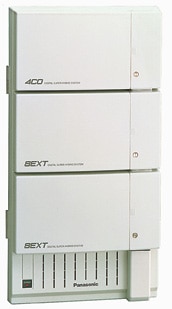
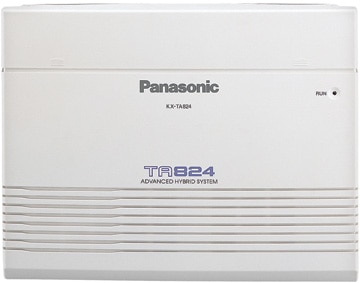
This is an older Panasonic phone system designed primarily for residences
A very popular Panasonic phone system for small business
The larger version of the popular Panasonic KX-TD Digital Phone Systems
A best selling Panasonic small business phone system for both residential and small business
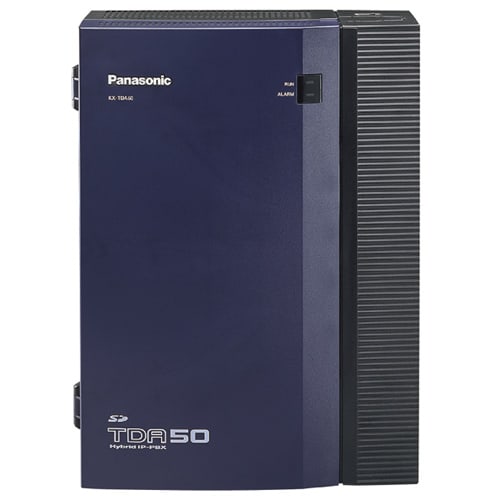

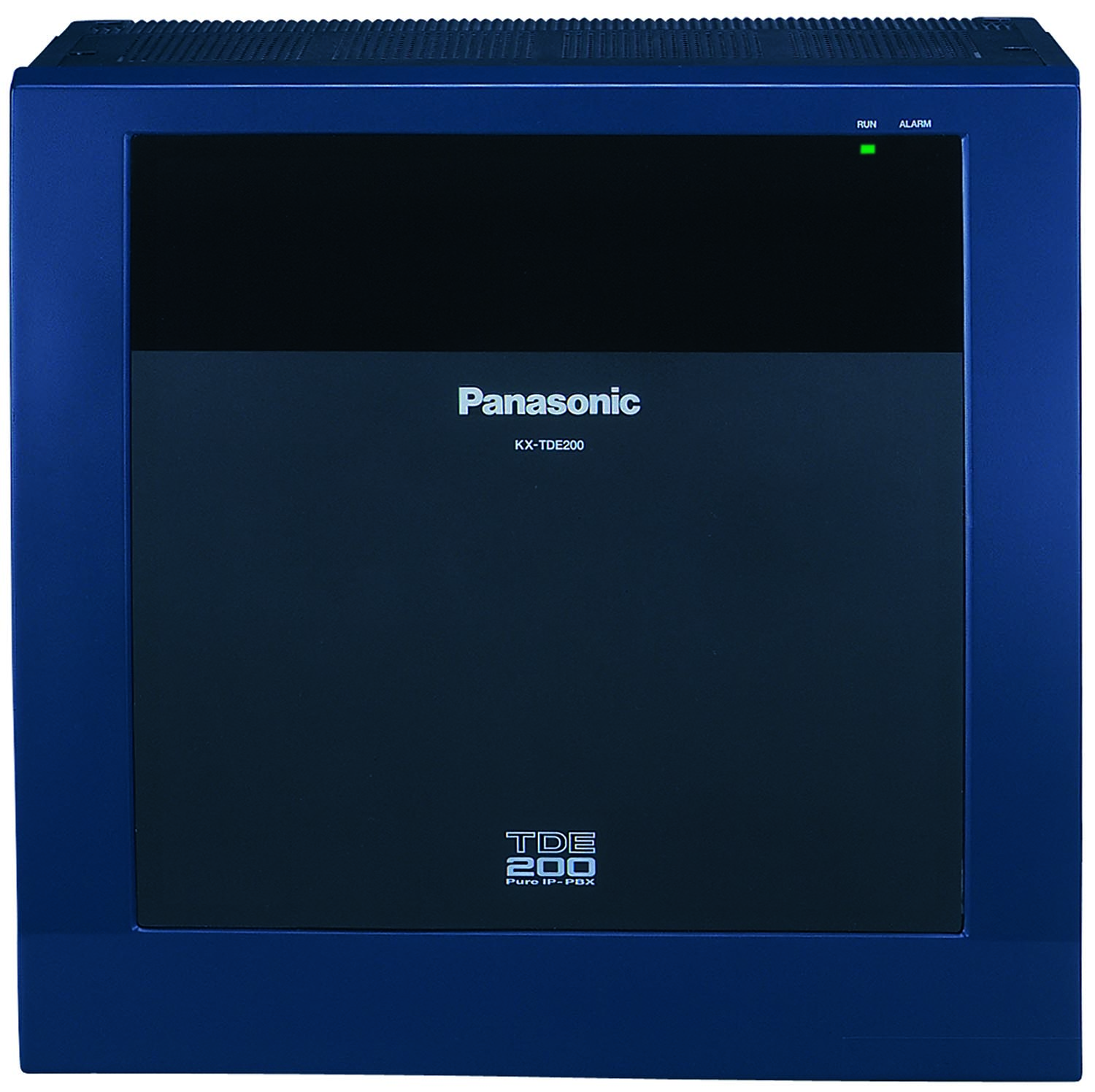

A very popular small business phone system with great wireless phones
A mid-sized Panasonic phone system for larger business
The updated version of the popular Panasonic KX-TD Digital Phone Systems
A true hybrid VoIP Panasonic small business phone system for both residential and small business

Changing the time on a Panasonic KX-TD, KX-TDA or KX-TDE digital system can be done from any display phone.
Our Panasonic Phone Systems come loaded with easy to use features that make your staff more productive. Below you can access some of the user guides for Panasonic Phones used on our Panasonic Phone Systems in NJ.








800-361-5839
Copyright 2020 | All Rights Reserved | Newjerseytelephones.com